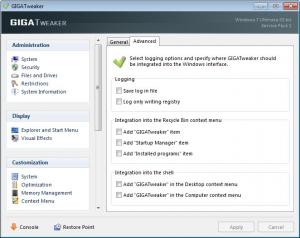GIGATweaker
3.1.3.465
Size: 2 MB
Downloads: 4014
Platform: Windows 7
Windows 7 is by far the best Microsoft operating system ever. But even so, there are some features and settings that most users would like to customize, but unfortunately, they can't. This is what tweaking is all about. It's a process of changing or activating some Windows features that aren't normally available to the user. Making these changes can result in a better performance, stability and can even add new features to the operating system. There are a lot of tweaking programs on the market, but unfortunately, some of them, instead of making the system more stable and faster, they actually downgrade the performance and stability of Windows.
GIGATweaker is nothing like that, as it's a tweaking utility that actually works as expected, allowing the user to customize numerous Windows hidden settings. After installing the application, the user will be asked to create a restore point. This is useful in case one makes a wrong setting and would like to revert to the original state of the system.
After completing this step, the user can start customizing Windows. The program is compatible only with Windows 7, as mentioned earlier. All the available settings are efficiently organized in several categories, according to their designation. As such, the user can change general system settings, login parameters, but can also customize the look and feel of Windows.
Besides customizing settings, GIGATweaker can also improve the performance and stability of Windows 7 by including some special tools. Furthermore, there are some extra tools available, like a program and startup manager, which allow uninstalling any application or removing items from the startup list, in a better way than using the default Windows tools for this. Speaking about these, all these tools can be accessed from the program's interface.
Each program operation can be saved into a log file, allowing the user to easily see what changes the program made in the system.
Pros
It allows customizing the functionality and the look and feel of the Windows 7 operating system, by including numerous tweaks, organized in categories. Besides that, it includes some extra tools for managing programs and startup items.
Cons
The program is only compatible with Windows 7. GIGATweaker can easily tweak all your Windows 7 settings, for improving performance, stability and functionality.
GIGATweaker
3.1.3.465
Download
GIGATweaker Awards

GIGATweaker Editor’s Review Rating
GIGATweaker has been reviewed by Jerome Johnston on 27 Apr 2012. Based on the user interface, features and complexity, Findmysoft has rated GIGATweaker 4 out of 5 stars, naming it Excellent